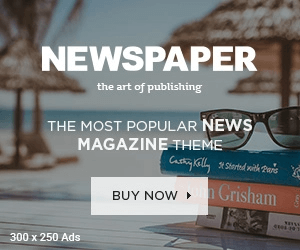Η Microsoft έκανε διαθέσιμες μια σειρά από αναβαθμίσεις για το τρίο των εφαρμογών της στην σουίτα του Office για το iPad στο App Store. Διαθέσιμες ως δωρεάν εφαρμογές οι ανανεωμένες εκδόσεις των Word, Excel και PowerPoint για το iPad φέρνουν μια σειρά από νέες δυνατότητες με τα νέα χαρακτηριστικά τους να σας προσφέρουν μια καλύτερη εμπειρία χρήσης.
Οι βελτιώσεις και οι προσθήκες λοιπόν πολλές με πιο σημαντικές αυτές της δυνατότητας χρησιμοποίησης γραμματοσειρών τρίτων στα έγγραφα, η εξαγωγή εγγράφων ως PDF αρχεία, νέα εργαλεία για την επεξεργασία φωτογραφιών καθώς και την υποστήριξη εξωτερικού πληκτρολόγιου στο excel.
Πιο συγκεκριμένα έχουμε:
What’s New in Version 1.1
•Send PDFs: You asked, we listened. Now you can send Excel files as PDFs.
•Flick to Select: Flick a cell’s selection handle in any direction to quickly and easily select all the data in a row or column.
•External Keyboard Support: Using an external keyboard is even easier. Use the same keys to input data and move around a worksheet as you would on your PC or Mac.
•PivotTables: Interact with PivotTables that have source data in the same workbook.
•Print Options: More paper sizes and scaling options give you more control over the layout when printing your workbooks.
•Picture Tools: Crop to focus on just the right part of the photo, or reset to undo your changes.
•Fonts: Third-party fonts are now available in the Fonts menu.
Microsoft PowerPoint for iPad 1.1
What’s New in Version 1.1
•Presenter View: View and edit speaker notes, see your next slide, or jump to other slides while presenting.
•Play Media: Play videos, sound effects, and background music while presenting.
•Insert Video: Insert videos from your Camera Roll.
•Picture Tools: Crop to focus on just the right part of the photo, or reset to undo your changes.
•Presenter Tools: Now you can erase highlights and drawings on your presentation.
•Send PDFs: Send PowerPoint files as PDFs.
•Hyperlinks: Add links to your presentation or edit existing ones.
•Fonts: Third-party fonts are now available in the Fonts menu.
What’s New in Version 1.1
• Send PDFs: You asked, we listened. Now you can send Word files as PDFs.
• Picture Tools: Crop to focus on just the right part of a photo, or reset to undo your changes.
• Fonts: Third-party fonts are now available in the Fonts menu.