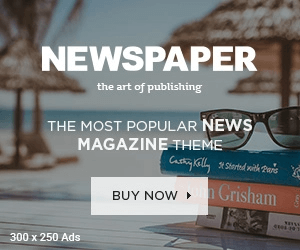Η Apple χθες έκανε διαθέσιμη την 2η beta του iOS 10 στους εγκεκριμένους προγραμματιστές της. Σαν έκδοση φέρνει μια σειρά από νέα χαρακτηριστικά που μπορείτε να δείτε αρχικά στο παρακάτω βίντεο:
1. Τα Widgets εμφανίζονται μέσα στο Κέντρο ειδοποιήσεων της Κεντρική Οθόνης
Πλέον μπορείτε να έχετε πρόσβαση στα widgets όταν αποκτάτε πρόσβαση στο Κέντρο ειδοποιήσεων ενώ είστε στην κεντρική οθόνη της συσκευής σας. Στην προηγούμενη beta τα widgets ήταν διαθέσιμα στο Κέντρο ειδοποιήσεων μόνο όταν ήσασταν στην Οθόνη κλειδώματος της συσκευής.
2. Κάντε shuffle την μουσική με βάση τον Καλλιτέχνη
Μπορείτε ξανά να κάνετε shuffle όλη την μουσική σας με βάση έναν μεμονωμένο καλλιτέχνη στην εφαρμογή της Μουσικής
3. Τα Sticker πακέτα και οι iMessage εφαρμογές ενεργοποιήθηκαν
Πριν 3 μέρες η Apple κυκλοφόρησε μια σειρά από sticker πακέτα για την νέα εφαρμογή μηνυμάτων του iOS 10. Στη 2η αυτή beta η νέα ενότητα iMessage Apps έχει ενεργοποιηθεί στο App Store.
4. Πληροφορίες σχετικά με τον δωρισμό οργάνων στην εφαρμογή Health
Ένας δωρητής οργάνων μπορεί να σώσει μέχρι και 8 ανθρώπινες ζωές και έτσι η Apple δημιούργησε μια νέα επιλογή στην Health εφαρμογή της που παρακινεί τους πολίτες της Αμερικής να κάνουν εγγραφή ως δωρητές οργάνων.
5. Χαμηλής ποιότητες iMessage διακόπτης για τις φωτογραφίες
Η iOS 10 beta 2 προσθέτει ένα νέο Low Quality Image Mode στα in Settings → Messages έτσι ώστε όλες οι εικόνες που στέλνετε να είναι πιο χαμηλής ποιότητας και έτσι να μην έχετε μεγάλη δαπάνη σε δεδομένα στην περίπτωση που είστε συνδεμένοι σε 4G ή 3G δίκτυο.
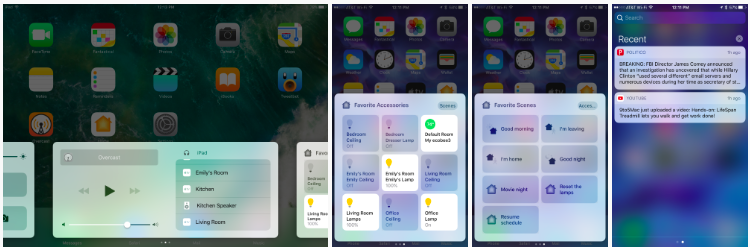
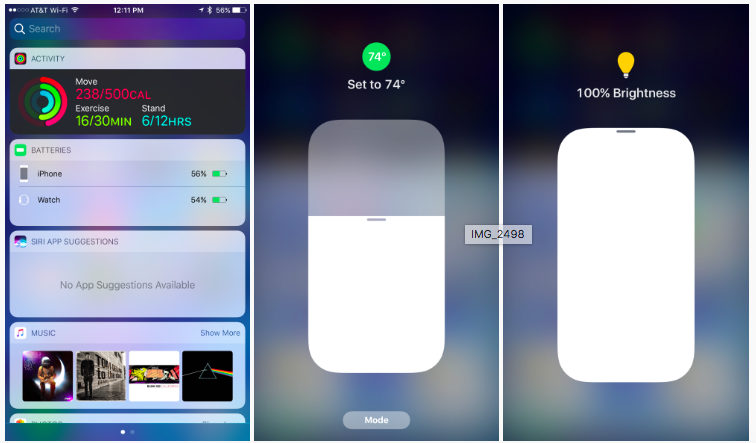
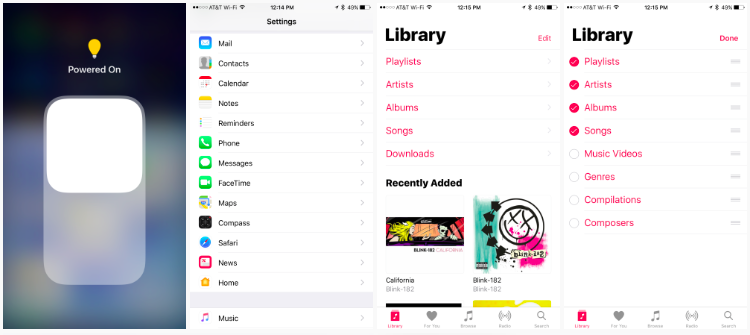
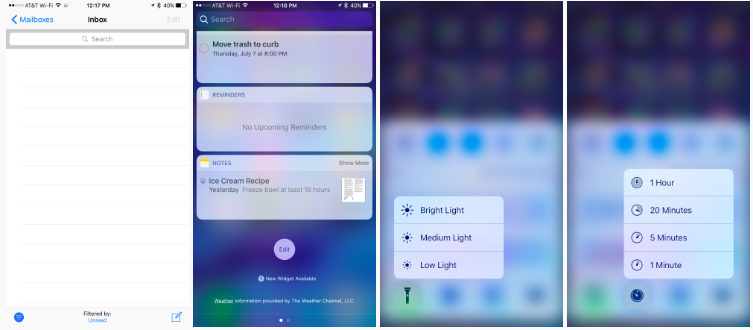
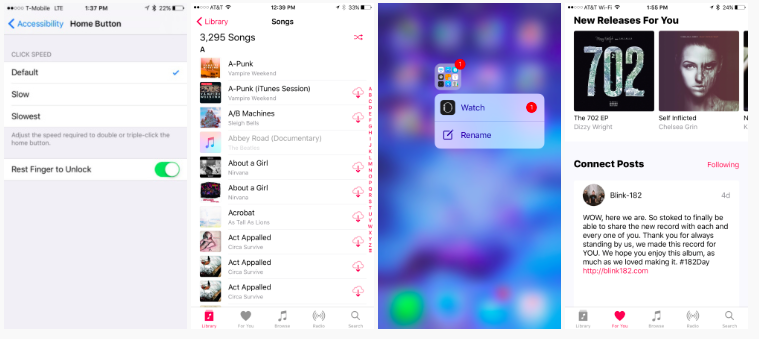
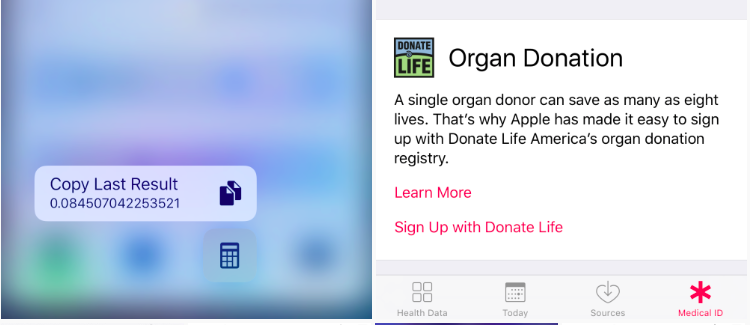
Και με βάση και το release note της εν λόγω κυκλοφορίας:
- Refreshed HomeKit icon inside Control Center
- Overhauled icons for the Apple TV and speakers in the AirPlay menu within Control Center
- 3D Touch shortcuts within Control Center for adjusting flashlight intensity now employ updated icons and wording: Low/Medium/High Intensity becomes Low/Medium/Bright Light
- 3D Touch shortcuts menu for the Clock app inside Control Center adds icons
- Split View is available for the App Store on the iPad Pro
- Apple’s built-in Feedback app is available to more users
- HomeKit app and HomeKit icons in Settings now sport the same general look
- Revamped Filters icon in the Mail toolbar resembling lines inside a circle replaces the previous funnel-style icon
- Invoking Siri shows a subtle new animation which minimizes the Home screen or the active app
- Maps now includes a Show Parked Location toggle in Settings so that you can optionally disable being reminded where you parked your car
- A new Ride Booking option underneath the Prefer heading in Settings → Maps
- Pressing a folder icon with 3D Touch now shows per-app badge count versus an “Unread” total like before
- You can now remove the stock News app
- iOS 10 beta 2 reverts to the old keyboard sound versus a softer keyboard clicking sound effect which debuted in iOS 10 beta 1
- Folder animation is slightly changed
- Folders are more blurred and transparent
- Tweaked Spotlight animation on the widgets screen and in the Notification Center
- Stopwatch inside the Clock app is now back to digital by default while its analog counterpart has been relocated to page two
- When disabled, Bedtime Alarm in Clock is darkened
- Text Size setting is moved to Settings → Display and Brightness
- Auto-Lock Size setting is moved to Settings → Display and Brightness
- Widgets are no longer clipped on the widgets screen
- Holding the New Tab icon in Safari produces an option to make a new tab
- Toggles for Apple Watch apps via a brand new My Watch → General → Background App Refresh section inside the companion Watch app on iPhone
- Smart and Random Autofill options for music you sync with Apple Watch in the companion Watch app on iPhone
- “Off” in AirDrop menu in Control Center is renamed as “Receiving Off”