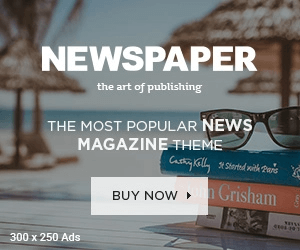Όπως συμβαίνει συνήθως η Apple στο WWDC keynote και φέτος ανακοίνωσε μια σειρά από νέα χαρακτηριστικά για τα επερχόμενα λογισμικά της. Αν και η εταιρεία αφιέρωσε χρόνο για να εξηγήσει λεπτομέρειες για αυτά, πάρα αυτά δεν καλύφτηκαν όλα στον διαθέσιμο χρόνο. Για αυτό λοιπόν το λόγο τα στελέχη της Apple δίνουν με χαρά περισσότερες εξηγήσεις μετά το τέλος του keynote.
Ένα από τα πολλά νέα χαρακτηριστικά που ανακοίνωσε η Apple νωρίτερα αυτή την εβδομάδα ήτα και νέα “Find My” εφαρμογή, ένα ουσιαστικά iCloud εργαλείο που βοηθάει τους χρήστες της Apple να εντοπίσουν τις συσκευές τους. Το Find My αντικαθιστά τα Find My Friends και Find My iPhone στο iOS ενοποιώντας αυτές ενώ στο macOS θα εμφανιστεί ως μια εντελώς νέα εφαρμογή με τον τίτλο “Find”. Μέσω αυτής της εφαρμογή όχι μόνο θα μπορείτε να εντοπίσετε μια χαμένη iOS συσκευή αλλά επίσης το Mac σας ακόμη και αν είναι κλειστό και μη ενεργό.
Η δυνατότητα εντοπισμού συσκευών που δεν είναι συνδεμένες σε ένα δίκτυο cellular ή WiFi αφορά φυσικά και τις iOS συσκευές. Όλα έχουν να κάνουν με την Bluetooth τεχνολογία με την βοήθεια άλλων Apple συσκευών που είναι κοντά στην συσκευή που έχετε χάσει.
Αν και η Apple μίλησε για την Find My εφαρμογή στο φετινό WWDC keynote δεν έδωσε πάρα αυτά πολλές λεπτομέρειες.
To WIRED όμως σε δημοσίευμα του μας παρουσιάζει πολλά περισσότερα.
Το πρώτο σημαντικό είναι ότι η Apple αναφέρει πως η μεθοδολογία της Find My εφαρμογής απαιτεί τους χρήστες να έχουν δύο διαφορετικές Apple συσκευές. Η Apple έχει προβεί σε σχεδιασμό έτσι ώστε αυτές οι συσκευές να εκπέμπουν συνεχώς ένα δημόσιο κλειδί που είναι δυνατό να κατοχυρώσει την δεδομένα θέσης. Μόνο η άλλη Apple συσκευής σας που είναι συνδεμένη με το Apple ID σας και έχει ταυτοποιηθεί μέσω της χρήσης δύο παραγόντων μπορεί να αποκρυπτογραφήσει αυτά τα δεδομένα θέσης και να τα στείλει στον χρήστη. Αυτό σημαίνει πως κανένας άλλος δεν μπορεί να έχει πρόσβαση σε αυτά τα δεδομένα και να μάθει που βρίσκεται η χαμένη συσκευή σας, ούτε η ίδια η Apple.
Τα βήματα που έδωσε αναλυτικά η Apple αυτής της μεθοδολογίας είναι τα παρακάτω:
- When you first set up Find My on your Apple devices—and Apple confirmed you do need at least two devices for this feature to work—it generates an unguessable private key that’s shared on all those devices via end-to-end encrypted communication, so that only those machines possess the key.
- Each device also generates a public key. As in other public key encryption setups, this public key can be used to encrypt data such that no one can decrypt it without the corresponding private key, in this case the one stored on all your Apple devices. This is the “beacon” that your devices will broadcast out via Bluetooth to nearby devices.
- That public key frequently changes, “rotating” periodically to a new number. Thanks to some mathematical magic, that new number doesn’t correlate with previous versions of the public key, but it still retains its ability to encrypt data such that only your devices can decrypt it. Apple refused to say just how often the key rotates. But every time it does, the change makes it that much harder for anyone to use your Bluetooth beacons to track your movements.
- Say someone steals your MacBook. Even if the thief carries it around closed and disconnected from the internet, your laptop will emit its rotating public key via Bluetooth. A nearby stranger’s iPhone, with no interaction from its owner, will pick up the signal, check its own location, and encrypt that location data using the public key it picked up from the laptop. The public key doesn’t contain any identifying information, and since it frequently rotates, the stranger’s iPhone can’t link the laptop to its prior locations either.
- The stranger’s iPhone then uploads two things to Apple’s server: The encrypted location, and a hash of the laptop’s public key, which will serve as an identifier. Since Apple doesn’t have the private key, it can’t decrypt the location.
- When you want to find your stolen laptop, you turn to your second Apple device—let’s say an iPad—which contains both the same private key as the laptop and has generated the same series of rotating public keys. When you tap a button to find your laptop, the iPad uploads the same hash of the public key to Apple as an identifier, so that Apple can search through its millions upon millions of stored encrypted locations, and find the matching hash. One complicating factor is that iPad’s hash of the public key won’t be the same as the one from your stolen laptop, since the public key has likely rotated many times since the stranger’s iPhone picked it up. Apple didn’t quite explain how this works. But Johns Hopkins’ Green points out that the iPad could upload a series of hashes of all its previous public keys, so that Apple could sort through them to pull out the previous location where the laptop was spotted.
- Apple returns the encrypted location of the laptop to your iPad, which can use its private key to decrypt it and tell you the laptop’s last known location. Meanwhile, Apple has never seen the decrypted location, and since hashing functions are designed to be irreversible, it can’t even use the hashed public keys to collect any information about where the device has been.
Με πιο απλά λόγια το Find My κάνει δυνατή την εκπομπή της θέσης μιας συσκευής με ασφάλεια. Η τοποθεσία μεταφέρεται από μια σειρά συσκευών που είναι κοντά σε αυτή που έχει χαθεί. Παρά αυτή την μετάδοση των δεδομένων θέσης από άλλες συσκευές μόνο ο κάτοχος της δεύτερης συσκευής που έχει ταυτοποιηθεί μέσω Apple ID και επιβεβαίωση δυο παραγόντων μπορεί να διαβάσει αυτή την θέση και να την αποκρυπτογραφήσει. Αυτό σημαίνει πως κανένας άλλος δεν θα μπορεί να έχει πρόσβαση στην θέση της χαμένης σας συσκευής.