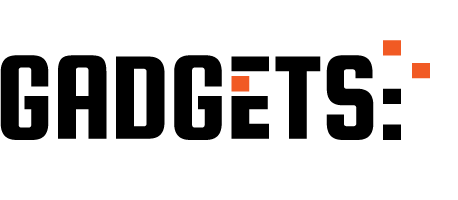H πρώτη beta του watchOS 5 έχει ήδη κυκλοφορήσει από την Apple και έτσι έχουμε ένα από τα πρώτα hands on βίντεο παρουσιάζει 50 αλλαγές και νέα χαρακτηριστικά που φέρνει η έκδοση αυτή του λογισμικού στο Apple Watch.
Αναλυτικά:
Activity
- Activity app competitions
- New Activity app Awards tab
- Start workout/end workout reminder
Workouts
- Two new workouts for Hiking and Yoga
- Automatic Workout detection
- New button design
- Smaller in-progress workout icon
- Rolling miles (splits of preceding miles)
- Pace alerts
- Cadence – steps per minute (SPM)
Control Center/Notification Center
- Access Notification Center from inside apps
- Grouped notifications
- Instant manage notifications
- Access Control Center from inside apps
- Rearrange Control Center toggles
- Airplane mode toggle colors
- Connect directly to a Wi-Fi network
New apps
- New Walkie Talkie app
- New Walkie Talkie complication
- New Podcast app
- New Podcast complication
- Ask Siri to play podcasts
New watch face details
- Peach color
- Flash Light color
- Denim Blue color
- Updated Siri watch face
- New Gray color option for Siri face
Weather app
- Add or remove cities
- Tap to switch between rain, condition and temperature
- Scroll down to view air quality, uv index, wind speed, and 10-day forecast
World Clock app
- Different location list color scheme
- Add and remove cities
- Sunrise and sunset text replace glyphs
Timer app
- Updated custom button color and size
- Recents with custom timers
Mail app
- New “checking for mail” text on pull to refresh
- New “last updated” text at top of inbox
- View web content previously not viewable on watch
- New Send and cancel buttons when composing new email
- New redesigned buttons when filling in Mail fields
Settings app
- Website data settings
- Rearranged Text Size settings
- Prominent Haptics switch removed
Other app updates
- Messages – Updated button layout
- Stocks app – Add and remove stocks
- Phone app – Updated Keypad + button
- Maps – Smaller Nearby Locations text fields
- Find My Friends – Updated buttons
Additional details
- Dock – New red remove button for app cards
- Enhanced Do Not Disturb
- Student ID Cards
- Just raise your wrist and speak, no Hey Siri needed