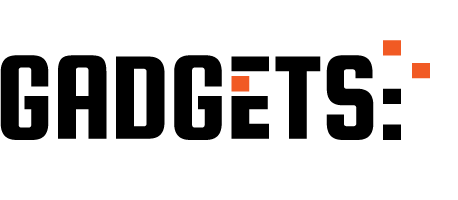Το τελευταίο διάστημα ακούω και διαβάζω από αρκετούς φίλους και μη , ότι το iOS 9 δεν έφερε και καμιά επανάσταση. Σχόλια του στυλ ” σιγά το νέο λειτουργικό” και “δεν αξίζει θα παραμείνω στο 8″ και ” θα περιμένω του χρόνου να δω τι καλό έχει η Apple” είναι από τα πιο lite που θυμάμαι…..
Επειδή εγώ και τα υπόλοιπα παιδιά που αρθογραφούμε εδώ, μπορεί να μην είμαστε τόσο αντικειμενικοί λόγω της αγάπης μας για τα προϊόντα της Apple, σας παρουσιάζουμε ένα βιντεάκι στο οποίο μπορείτε να δείτε όλα τα νέα χαρακτηριστικά που έφερε το νέο iOS και να κρίνετε μόνοι σας κατά πόσον αποτελεί σοβαρή αναβάθμιση…….
Για όσους θέλετε ακολουθεί και αναλυτικά η λίστα :
- Facedown detection – saves battery life by turning off your phone when face down
- Highlight searches in Messages app – quickly find the exact text string you’re looking for
- App search in Spotlight – search for contents inside third-party apps from Spotlight
- Spotlight access – access spotlight using a left swipe
- Spotlight Siri Search – use Siri to search inside Spotlight
- Low Power Mode – save on battery power by throttling down CPU and turning off effects
- Hey Siri Voice Training – Help Siri better recognize your voice
- Deep Links – Link directly inside apps from URLs
- New breadcrumb structure – An easy way to get back to preview applications
- Swipe to delete in the Clock app – Swipe to delete world clocks and alarm clocks
- Save web pages as PDF – Use the Safari Share Sheet option to save PDF to iBooks
- Request Desktop Site – Invoke desktop version of websites via the Safari Share Sheet
- Redesigned App Switcher – A brand new look for the App Switcher that works better with new iPhones
- Handoff – A more convenient handoff location at the bottom of the App Switcher
- Spotlight can solve math problems – Use arithmetic expressions directly in Spotlight
- Spotlight can convert currency – Want to know the conversion rate for Dollars to Euros? Spotlight can help
- Spotlight contacts – call, message, or FaceTime directly from Spotlight search results
- Spotlight sports scores – find out how your favorite team did directly from Spotlight
- Podcast app redesign – A fresh looking layout + notifications for new episodes
- Notes app redesign – You can now draw, create lists, and easily insert photos in the Notes app
- Photos app folders – a new Selfies and Screenshots folder makes sorting your Photos easier
- News app – a brand new apps that works as a news hub for iOS 9
- Quieter Siri on iPhone – Siri no longer makes the beeping noise when using it on iPhone, it vibrates instead
- Third-party Quick Reply – You can now use Quick Reply to respond to notifications via third-party apps like Twitter
- Siri contextual awareness – Ask Siri to remind you about things you’re currently looking at
- Folders on iPad – the folders on iPad can now fit up to 16 apps on a single page
- SlideOver – a new iPad multitasking feature for quickly accessing information from a second app
- Split View – run two apps side by side on iPad Air 2, and iPad mini 4
- Picture in Picture mode – View a video while working inside another app, or while on the Home screen
- Two column Notification Center – The iPad features a new landscape two column view in Notification Center
- Trackpad mode – Easily move your iPad’s cursor and select text by swiping with two fingers on screen
- Hardware keyboard shortcuts – improved keyboard shortcut functionality for hardware keyboards
- New iCloud Drive app – access your iCloud Drive documents via a new dedicated app
- Markup mail photos – Insert a photo into mail, and markup the photo while inside the Mail app
- Mail Attachments – save attachments and add attachments from iCloud Drive
- Improved mail searching – hone in on attachments and other keywords to improve search
- Share voice mails – you can now share voice mails from the phone app via the share sheet
- Diverse passcode options – If you have a Touch ID enabled device, 6-digit passcodes are now the default
- Wi-Fi assist – automatically use cellular data while on a poor Wi-Fi connection
- Paste and Go/Paste and Search – Safari now allows you to Paste and Go or Paste and search from the pasteboard
- Lost Mode Low Power Mode – Lost Mode now enabled Low Power Mode automatically for lost devices
- Search Settings – You can now search for a specific setting within the Settings app
- Keyboard case – The stock iOS keyboard will now display the current character case
- ReplayKit – Record your games with commentary and share with others
- Use Touch ID to access saved passwords – Use Touch ID instead of having to use a passcode
- Search Safari passwords – You can now search through your saved Safari passwords
- Regulatory information – All of your iPhone’s regulatory information, including FCC labels, is now found in Settings
- Enhanced battery usage stats – Want more in-depth battery usage statistics? iOS 9 has you covered
- Battery widget – Add a new battery widget to Notification Center for Apple Watch and iPhone battery levels
- High Quality Apple Music – You can enable high quality streams for Apple Music while on cellular data
Εάν μετά από όλα αυτά εξακολουθείτε να έχετε αμφιβολίες, τότε ίσως ένα android είναι τελικά για εσάς :-p