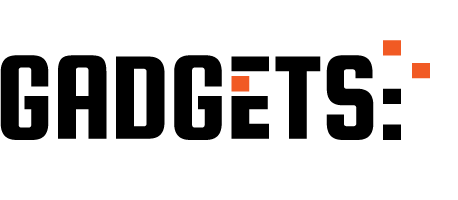Πολλοί έχουμε την κακή συνήθεια να αμελούμε να οργανώνουμε τα αρχεία, φακέλους, εικόνες και πολλά ακόμη με τα οποία ερχόμαστε σε επαφή καθημερινά με αποτέλεσμα η επιφάνεια εργασίας του Mac μας να δείχνει σαν την παρακάτω εικόνα.
Την λύση έρχεται να δώσει μια πολύ πρακτική εφαρμογή στο Mac App Store με την ονομασία DesktopShelves.
Πλέον τα πάντα είναι τακτοποιημένα με την χρήση του σε λειτουργικά ράφια και έτσι και αισθητικά το desktop σας είναι καλύτερο αλλά και εσείς μπορείτε να βρείτε άμεσα το αρχείο ή την εικόνα που θέλετε.
FEATURES
• Finder integration: Open any folder as a shelf on the desktop right from the Finder context menu (requires restart to activate first time).
• Choose from different shelf designs or create your own: The designs make your desktop unique and help you to tell your shelves apart. Design your own or download additional designs from the web.
• Drop a text selection on a shelf and get a new file: Found something on the web that you’d like to remember? Select it, drag and drop it on a shelf, done.
• Works great with text snippets: Right-click and drag a file away from a shelf to paste its text contents into other applications such as Mail, TextEdit, etc. (works for plain and rich text files).
• Access your shelves with a hotkey: Bring your shelves on top of all other windows to quickly access your files.
• Drag & drop everywhere: Drop files from the desktop or Finder onto shelves or the other way around from your shelves into other applications.
Το DesktopShelves είναι διαθέσιμο στο Mac App Store στην τιμή των 13,99 € εδώ