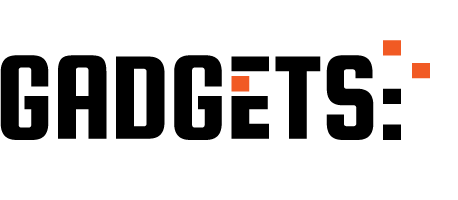Η Apple κυκλοφόρησε σήμερα το watchOS 9, την πιο πρόσφατη έκδοση του λειτουργικού συστήματος watchOS που έχει σχεδιαστεί για να λειτουργεί σε νεότερα μοντέλα Apple Watch. Το watchOS 8 είναι συμβατό με το Apple Watch Series 4 και νεότερο.
Το watchOS 9 μπορεί να ληφθεί δωρεάν μέσω της εφαρμογής Apple Watch στο iPhone, ανοίγοντάς το και μεταβαίνοντας στο Γενικά > Ενημέρωση λογισμικού. Για να εγκαταστήσετε το νέο λογισμικό, το Apple Watch πρέπει να έχει τουλάχιστον 50 τοις εκατό μπαταρία, πρέπει να τοποθετηθεί σε φορτιστή και πρέπει να βρίσκεται εντός εμβέλειας του iPhone.
Η Apple πρόσθεσε τέσσερα νέα faces στο watchOS 9. Το Lunar δείχνει τη σχέση μεταξύ του Γρηγοριανού ημερολογίου και των σεληνιακών ημερολογίων, ενώ το Playtime προσφέρει κινούμενους και προσωποποιημένους αριθμούς που δημιουργήθηκαν σε συνεργασία με την καλλιτέχνη Joi Fulton. Το Metropolitan είναι μια κλασική όψη ρολογιού και το Astronomy είναι μια ανανεωμένη έκδοση της αρχικής όψης ρολογιού αστρονομίας με ανανεωμένο σχέδιο και νέο χάρτη αστεριών. Διαθέσιμα επίσης θα είναι και όλα τα Nike watch faces για πρώτη φορά για όλους.

Μια νέα εφαρμογή Φαρμάκων στο Apple Watch έχει σχεδιαστεί για να βοηθά τους χρήστες να διαχειρίζονται και να παρακολουθούν τα φάρμακα, τις βιταμίνες και τα συμπληρώματά τους. Η εφαρμογή διατηρεί μια λίστα με φάρμακα, στέλνει υπενθυμίσεις όταν είναι ώρα να τα πάρεις και προσέχει για τυχόν αλληλεπιδράσεις φαρμάκων (μόνο στις ΗΠΑ).
Για την εφαρμογή Workout, υπάρχει μια νέα επιλογή για να κάνετε προσαρμοσμένες προπονήσεις που μπορούν να περιλαμβάνουν διαστήματα εργασίας και ανάπαυσης, ενώ μπορούν να δημιουργηθούν ζώνες καρδιακού παλμού για την παρακολούθηση της έντασης μιας προπόνησης και υπάρχουν νέες ειδοποιήσεις για ρυθμό, ισχύ, καρδιακό ρυθμό και ρυθμό που μπορεί να καθοδηγήσει τους χρήστες στις προπονήσεις.

Οι προειδοποιήσεις για την κολπική μαρμαρυγή (AFib) της εφαρμογής ΗΚΓ έχουν ενημερωθεί, με την Apple να προσθέτει μια νέα δυνατότητα AFib History. Οι ασθενείς με AFib μπορούν να ενεργοποιήσουν το Ιστορικό AFib για να παρακολουθούν τη συχνότητα AFib για βαθύτερη εικόνα της καρδιακής πάθησης που μπορούν επίσης να μοιραστούν με επαγγελματίες του ιατρικού τομέα.
Πιο αναλυτικά από το συνοδευτικό κείμενο της Apple:
watchOS 9 brings great new ways to keep you active, healthy, and connected with Apple Watch. You have more ways to train and measure your workouts, a completely redesigned compass app, a new app to track your medications, more powerful sleep tracking with sleep stages, and better insights and support for your heart health if you have been diagnosed with atrial fibrillation.
Watch Faces
– Astronomy now displays current cloud coverage and star map
– Lunar includes a Chinese, Hebrew, or Islamic lunar calendar wrapped around a moon with a live rendering of moon phases
– Playtime includes animated numbers designed by Chicago artist Joi -Fulton with editing options for background colors
– Metropolitan features a type-driven watch face with numbers that dynamically change in style and weight as you turn the Digital Crown
– Nike Analog, Nike Bounce, Nike Compact, Nike Digital, and Nike Hybrid, all with a tappable Nike Swoosh that launches Nike Run Club, are now available for more models of Apple Watch
– Rich Complications, Chinese script options, and background color editor available on Breathe, California, Modular, Typograph and more
– Portraits now supports portraits of dogs and cats and landscapes with the ability to customize the color of the background or entire photo
– Ability to choose the watch face displayed when a Focus is activeWorkout
– Ability to customize and scroll through multiple Workout Views during a workout including Splits, Segments, Activity Rings, and more
– Heart Rate Zones view uses max and resting heart rate to create personalized zones and shows time spent in each zone
– Elevation view displays current elevation and elevation gain and visually maps your elevation progress during Outdoor Run, Outdoor Cycle, Outdoor Wheelchair Run Pace, Hiking, Outdoor Walk and Outdoor Wheelchair Walk Pace
– Running Power view, measured in watts, shows an instantaneous measure of how much power is generated during your run (Apple Watch SE and Apple Watch Series 6 and later)
– Running Form Metrics including Stride Length, Ground Contact Time, and Vertical Oscillation available in Workout Views to monitor and trend running efficiency (Apple Watch SE and Apple Watch Series 6 and later)
– Custom Workout enables you to create Workouts with repeating sets of intervals that can be based on a time, distance or an open goal with automatic or manual advancement to your next set
– Pacer provides a training experience to help you sustain a desired pace using alerts and a dedicated workout view
– Multisport Workout supports duathlon or triathlon training with automatic detection of Open Water/Pool Swim, Indoor/Outdoor Cycle, Indoor/Outdoor Run, and transitions to the next leg
– Workout alerts can be customized for metrics like pace, power, cadence, and heart rate zones
– Pool Swim workouts automatically detect kickboard
– SWOLF swimming efficiency metric calculated as stroke count plus time to complete lapFitness+
– Trainer guidance displayed on-screen including targets for Intensity, strokes per minute for Rowing, revolutions per minute for Cycling, and incline percentage for Treadmill
– Trainer guidance and personal fitness metrics displayed on-screen for compatible third party TVs and devicesCompass
– Redesigned compass app with more in-depth information and zoomable views (Apple Watch SE and Apple Watch Series 5 and later)
– Primary face supports both an analog compass dial and a digital view of current bearing and direction
– Zoomed view provides analog view of bearing plus your elevation, incline and coordinates
– Compass Waypoints allow you to mark your position or point of interest (Apple Watch SE and Apple Watch Series 6 and later)
– Backtrack uses GPS to track your historic path in case you get lost or disoriented (Apple Watch SE and Apple Watch Series 6 and later)Sleep
– Sleep stage tracking using data from the accelerometer and heart rate sensor to detect time spent in REM, Core, and Deep sleep, as well as awake
– Comparisons chart provides a view of heart rate and respiratory rate alongside time asleep in the Health app on iPhoneMedications
– Capabilities to log as-needed and scheduled medications, including the amount and time taken
– Ability to view medication schedule and what you have logged for the day
– Reminders to log scheduled medications
– Medications complication to see your schedule or quickly open the app
– AFib History
– Weekly notifications with estimate of the percentage of time spent in atrial fibrillation during previous calendar week
– Highlights show which day of week and time of day when AFib is highest
– Tracking of lifestyle factors that may influence time spent in AFib including Exercise, Sleep, Weight, Alcohol Consumption, and Mindful Minutes in the Health app on iPhone
– Sharable PDF for richer conversations with healthcare providers
– Support for users 22 years or older with diagnosis of atrial fibrillationFamily Setup
– Podcasts app is now available and includes ability to search, download, follow shows, and explore curated content
– Third party email support extended to Yahoo and Outlook
– Editing and sharing contact photos now availableAccessibility
– Expanded Quick Actions with AssistiveTouch for play and pause in Now Playing, pause and resume in Workout, take a photo using Camera Remote, and toggle between map view and turn-by-turn directions in Maps
– Bluetooth keyboard pairing with Apple Watch
– Apple Watch Mirroring lets you control Apple Watch remotely from your paired iPhone via AirPlay with support for assistive technologies like Voice Control or Switch Control as an alternative to tapping the Apple Watch displayOther features and improvements:
– Low Power Mode maintains core features of Apple Watch while temporarily disabling select background features such as always on display and heart health notifications to extend battery life
– Support for international roaming allows you to stay connected to your cellular network while traveling abroad (Apple Watch SE and Apple Watch Series 5 and later)
– Expanded keyboard languages including French, German, Italian, Japanese, Portuguese, and Spanish available on Apple Watch Series 7 and later
– Communication safety setting in Screen Time gives parents the ability to enable warnings for children when they receive or attempt to send photos that contain nudity in Messages
– Cycle deviation notifications alert you if your logged menstrual cycles show a pattern of infrequent periods, irregular periods, prolonged periods, or persistent spotting
– New Cardio Recovery metric estimated by Apple Watch available in the Health app
– Reminders app updated to support editing so you can add key details like location, tags, and due times
– Calendar app redesigned to support creation of new calendar events with ability to switch to day, list, and week views
– Enhanced Podcast experience with support for search, ability to follow and unfollow shows, and discover new content in Listen Now
– Dock updated to show apps running in background at the top
– Notifications redesigned with streamlined slimline banner when actively using Apple WatchSome features may not be available for all countries or all areas, for more information visit:
https://www.apple.com/watchos/feature-availability/For information on the security content of Apple software updates, please visit this website:
https://support.apple.com/kb/HT201222