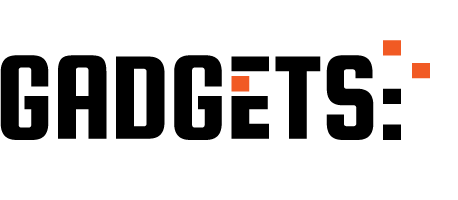Η Apple κυκλοφόρησε σήμερα το watchOS 11, την πιο πρόσφατη έκδοση του λειτουργικού συστήματος που τρέχει στο Apple Watch. Το watchOS 11 είναι συμβατό με το Apple Watch Series 6 και νεότερο, όλα τα μοντέλα Apple Watch Ultra και το Apple Watch SE 2.

Το watchOS 11 μπορεί να ληφθεί δωρεάν σε ένα iPhone με iOS 18 ανοίγοντας την εφαρμογή Apple Watch και μεταβαίνοντας στο General > Software Update.
Για να εγκαταστήσετε το νέο λογισμικό, το Apple Watch πρέπει να έχει τουλάχιστον 50 τοις εκατό μπαταρία και πρέπει να τοποθετηθεί σε φορτιστή.
Το watchOS 11 αναθεωρεί το Smart Stack στο οποίο μπορείτε να φτάσετε γυρίζοντας το Digital Crown. Υπάρχουν νέα γραφικά στοιχεία όπως το Shazam και το Photos, καθώς και το Apple Watch υποστηρίζει πλέον διαδραστικά γραφικά στοιχεία και Ζωντανές Δραστηριότητες.
Η λειτουργία Messages Check In είναι πλέον διαθέσιμη στο Apple Watch, ώστε να μπορείτε να κάνετε check-in όταν πηγαίνετε στο γυμναστήριο ή βγαίνετε για νυχτερινό τρέξιμο, επιτρέποντας σε ένα μέλος της οικογένειας ή σε έναν φίλο να λάβει μια ειδοποίηση όταν τελειώσει η προπόνησή σας για να βεβαιωθείτε ότι είστε πίσω σπίτι με ασφάλεια.
Μια νέα εφαρμογή Vitals παρέχει ένα πλαίσιο σχετικά με βασικές μετρήσεις υγείας που μετρώνται κατά τη διάρκεια του ύπνου, συμπεριλαμβανομένων των καρδιακών παλμών, του αναπνευστικού ρυθμού, της θερμοκρασίας του καρπού και του οξυγόνου του αίματος, παρέχοντας μια καθημερινή αναφορά για το εάν όλα βρίσκονται σε ένα τυπικό εύρος.
Το Training Load είναι διαθέσιμο για αθλητές που προετοιμάζονται για μια διοργάνωση όπως ένας μαραθώνιος και η εφαρμογή Workout υποστηρίζει περισσότερους τύπους προπόνησης.
Η Apple πρόσθεσε την εφαρμογή Μετάφραση στο Apple Watch, ώστε να μπορείτε να λαμβάνετε μεταφράσεις απευθείας στον καρπό σας, καθώς και ένα γραφικό στοιχείο εφαρμογής Μετάφραση. Το Apple Maps έχει πεζοπορίες για όλα τα εθνικά πάρκα των ΗΠΑ και μπορείτε να δημιουργήσετε τις δικές σας διαδρομές πεζοπορίας. Οι πλήρεις σημειώσεις έκδοσης της Apple για το watchOS 11 είναι παρακάτω.
watchOS 11 brings powerful health and fitness insights, along with even more personalization, intelligence, and ways to stay connected, to the world’s most popular watch. It has new experiences that provide deeper insights into your daily health status and help you understand the impact of your workouts over time. watchOS 11 uses the power of machine learning to help you easily create the perfect Photos watch face and the Smart Stack becomes even more intelligent and capable with suggested widgets, interactive widgets, and Live Activities. To further support your fitness journey, you can now adjust your Activity ring goals by day of the week or even pause them for a rest day. watchOS 11 also includes Check In, the Translate app, new ways to support you during pregnancy, sleep apnea notifications, and more.
Fitness
– Track the impact that the intensity, based on effort ratings, and the duration of your workouts have on your body over time with training load
– Review estimated effort ratings automatically provided after completing popular cardio workouts, including running, cycling, swimming, hiking and more
– See how your effort is categorized into one of four Effort labels: Easy, Moderate, Hard, and All Out and modify to match your perception of the effort required to complete the workout
– Include distance as an in-session metric for a wider variety of sports in the Workout app including Soccer and American Football, and route maps have been added to additional outdoor workouts like Outdoor Rowing and Cross Country Skiing
– Create Custom Workouts for Pool Swim workouts with support for sets of work and recovery
– View the time left in your current interval and prepare for your next interval with a Up Next workout view in Custom Workouts
– Customize your Activity rings goals by the day of the week in the Activity app
– Pause your Activity rings for a rest day, week, month, or more without affecting your award streak
– Personalize the Summary tab in the Fitness app on iPhone with metrics that are most important to you like step distance, step count, running power, and moreTranslate
– Dictate phrases and have them automatically translated and played out loud with support for 20 languages
– Easily access the Translate app with the widget in the Smart Stack which will intelligently be added when traveling to a location where the language is different than your Apple Watch
– See the pronunciation of languages using the Latin alphabet, to help make your interactions more conversational for Mandarin (CN simplified), Japanese, and Korean
– Download languages to access offline translation without a cellular or Wi-Fi connection (Available on Apple Watch Series 9 and Apple Watch Ultra 2)Tides
– Review tide data for over 115,000 beaches and 5,000 surf spots worldwide including high and low tides, rising and falling tides, tide height and direction in new Tides app
– Discover beaches near your location with detailed map views or search for a beach by name
– Customize your watch face with tide complications to show the current tide information for your favorite surf spot or the closest beachSmart Stack
– View timely information in the Smart Stack with suggested widgets that will automatically appear intelligently using signals like time and date, location, wake-up and bedtime, and more to determine priority
– View up-to-date information from apps to see the progress of an activity, event, or task at a glance with Live Activities
– Interact with an app right from a widget in the Smart StackWatch Faces
– Create a dynamic Photos watch face using image categories like People, Pets, Cities, or Nature to intelligently curate the best photos from your iPhone based on aesthetics, composition, and facial expressions
– Visualize the passing of time with the Flux watch face which uses dynamic typography and color to fill the face from the bottom to the top as seconds count up
– See how the Reflections watch face reflects light with a metallic sunburst dial that changes in response to the movement of your wrist)
– Customize how time is displayed on Apple Watch with one of nine major Indian scripts (Bengali, Gujarati, Gurmukhi, Kannada, Malayalam, Meitei, Odia, Ol Chiki, Telugu) and three new languages (Burmese, Khmer, Urdu) available on select watch faces (Astronomy, California, Memoji, Modular, Modular Duo, Modular Compact, Utility, World Time, and X-Large)Sleep Apnea Notifications
– Receive possible sleep apnea notification when breathing disturbance data shows consistent signs of moderate to severe sleep apnea over a 30 day period (Available on Apple Watch Series 9 and later and Apple Watch Ultra 2)
– Estimate interruptions in respiratory pattern during sleep with Breathing Disturbances metric which is classified as Elevated or Not Elevated
– Review sharable report for richer conversations with healthcare providers after receiving a sleep apnea notification
– Support for users 18 years or older without a previous diagnosis of sleep apneaOther features:
– Start a Check In from Messages, Workout controls, or the Smart Stack to automatically alert friend or family member when you reach your destination, after a pre-determined time, or when your workout ends
– Use Maps on Apple Watch to view custom walking and hiking routes downloaded to your iPhone and access turn-by-turn directions for your route even when offline
– View relevant information about your tickets, like directions to parking, or show start times, with updates to tickets in Wallet
– Scroll through any app like Messages, Mail, or Weather, using the double tap gesture (Available on Apple Watch Series 9 and later and Apple Watch Ultra 2)
– Use Tap to Cash to send money to someone by simply bringing your Apple Watch near their iPhone or Apple Watch (US only) (Available on Apple Watch Series 7 and later, Apple Watch SE (2nd generation), and all Apple Watch Ultra models)
– Unlock your door on approach with UWB home keys without having to move Apple Watch close to the lock. Available on Apple Watch models with UWB
– Browse personalized recommendations and discover new workouts and meditations with a simple navigation system that includes; For You, Explore, Library and Search
– Review current gestational age and log symptoms experienced during pregnancy in Cycle Tracking when you log a pregnancy in the Health app on iPhone
– Access additional controls with Remote including volume, power, Siri hold-to-talk, and moreSome features may not be available for all countries or all areas, for more information visit:
https://www.apple.com/watchos/feature-availability/
For information on the security content of Apple software updates, please visit this website:
https://support.apple.com/en-us/100100
Aκολουθήστε το AppleWorldHellas στο Google News για να ενημερώνεστε άμεσα για όλα τα νέα άρθρα! Όσοι χρησιμοποιείτε υπηρεσία RSS (π.χ. Feedly), μπορείτε να προσθέσετε το AppleWorldHellas στη λίστα σας με αντιγραφή και επικόλληση της διεύθυνσης https://appleworldhellas.com/feed. Ακολουθήστε επίσης το AppleWorldHellas.com σε Facebook, Twitter, Instagram, και YouTube.