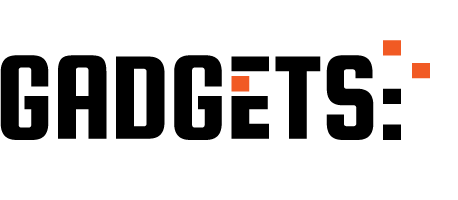Μαζί με την έλευση του iOS 12 η Apple κυκλοφόρησε στο ευρύ κοινό και μια μεγάλη αναβάθμιση στο HomePod που του δίνει δυνατότητες και χαρακτηριστικά που συναντούσαμε σε άλλα έξυπνα ηχεία. Η Siri στο HomePod μπορεί πλέον να χειρίζεται πολλαπλά timers με ονομασία. Επίσης μπορούμε να κάνουμε ping το iPhone μας, να δεχτούμε και να κάνουμε κλήση ενώ παράλληλα υπάρχει και πλήρη υποστήριξη των συντομεύσεων της Siri.
Πιο αναλυτικά και σύμφωνα με το συνοδευτικό κείμενο της Apple:
- Search by lyrics: In addition to asking Siri to play a particular song, artist or genre, now it’s easy to ask Siri to “play the song that goes like this…” or ask Siri to “play the song that goes ‘I’m a rebel just for kicks now.’”1
- Set multiple timers: HomePod now supports multiple named timers. Set a timer for the cake, another one for lasagna and another one as a reminder to dim the lights — using just your voice.
- Make and receive phone calls: Conveniently use HomePod to make and receive phone calls for crisp and clear audio quality. To make a call, simply ask Siri to call someone from Contacts or say the number to call. Incoming calls are automatically directed from iPhone to HomePod — just ask Siri to answer the phone — and for missed calls, it’s as easy as asking, “Hey Siri, who just called?” Using the audio picker on iPhone, calls can be moved from HomePod to iPhone at any time.
- Find My iPhone: The popular Apple Watch feature comes to HomePod, so users can ping any of their nearby devices to find them.
- Siri Shortcuts: Shortcuts opens up a world of apps to work on HomePod. As Siri learns routines and suggests ‘shortcuts’ on iPhone and iPad, these same shortcuts are now accessible on HomePod. Personalizing shortcuts for HomePod with a series of tasks is easy with a new Shortcuts app. For example, “Hey Siri, good morning” could run a morning routine and order coffee from a coffee shop’s app, turn on the kitchen lights from the Home app and share the first few calendar appointments for the day — all with one simple, customizable command.