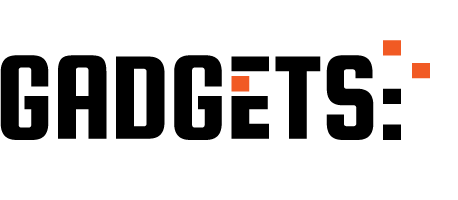Η Apple σήμερα κυκλοφόρησε μια μεγάλη αναβάθμιση για το λογισμικό της για την επεξεργασία βίντεο με το Final Cut Pro X να φτάνει στην έκδοση 10.4.4. H νέα αυτή έκδοση συμπεριλαμβάνει μεταξύ άλλων υποστήριξη third-party workflow extensions για πρώτη φορά με υποστήριξη του Frame.io, Shutterstock και CatDV . Τα Motion 5.4.2 και Compressor 4.4.2 είναι επίσης διαθέσιμες αναβαθμίσεις από σήμερα.
Η Apple αναφέρει πως πολλά από τα νέα αυτά χαρακτηριστικά που φέρνει αυτή η έκδοση προήλθαν από τους ίδιους τους χρήστες που τα ζητούσαν εδώ και καιρό.
Πιο αναλυτικά και από το συνοδευτικό κείμενο της αναβάθμιση αυτής έχουμε:
Workflow extensions
• Extend the capabilities of Final Cut Pro with third-party extensions that open directly within the app interface
• Drag and drop clips between the extension window, browser, and timeline
• Connect to existing third-party accounts to access projects, download media, and purchase content
• Deep integration allows extensions to control timeline playback, navigation, clip markers, and more
• Workflow extensions include tools for collaboration (Frame.io), stock media (Shutterstock), and asset management (CatDV)
Batch share
• Export and transcode multiple clips in the browser — with or without a camera LUT — for fast turnaround of dailies and other reviews
• Select and export multiple projects
• Combine batch sharing with bundles to encode multiple files to multiple formats in one step
• Monitor export progress in the background tasks window
Video noise reduction
• Apply the high-quality, drag-and-drop noise reduction effect to reduce grain and video noise
• Use simple controls to quickly adjust the look and amount of noise reduction
• Easily change processing order by dragging the noise reduction effect in the inspector
• The viewer shows the noise reduction effect when paused and disables the effect when skimming for optimal performance
• Apply 360° noise reduction to 360° video clips while preserving a flawless seam
Timecode window
• View project and source timecode in one or more floating timecode windows
• Resize the timecode window and drag any one to a second screen
• Choose to display clip names and role names
• Color coding in the timecode window matches the colors of roles in the timeline
Comparison Viewer
• Open the Comparison Viewer to reference other frames for consistent color grading across your project
• Quickly select the previous or next clip in the timeline as your reference frame
• Save any image to the frame browser to reference it later in the Comparison Viewer
Tiny Planet
• Select the Tiny Planet mapping option when adding 360º video to a non-360° project to create interesting spherical looks
• Use the roll and tilt parameters to wrap your tiny planet effect into an infinite cylinder
• Adjust the pan parameter to move your subject horizontally within the tiny planet
• Animate the field of view to transition from a close up to a satellite view flying high above your footage
• Give 360° titles and generators a powerfully warped look by applying the Tiny Planet mapping option
Other new features
• View, edit, and deliver closed captions in the SRT format, which is used by a wide range of websites including Facebook
• Choose to burn closed captions into your video to ensure they appear at all times during playback
• When dragging in the timeline to select a secondary storyline, you can now select individual clips or the entire secondary storyline
• Instantly turn any photo or video into a comic book illustration using Comic filter then refine the comic book look with simple controls to adjust ink edges, fill, and smoothness
Τα Final Cut Pro X 10.4.4 ($299), Motion 5.4.2 ($49.99), και Compressor 4.4.2 ($49.99) είναι λοιπόν από σήμερα διαθέσιμα στο Mac App Store today ως δωρεάν αναβαθμίσεις για τους χρήστες τους.