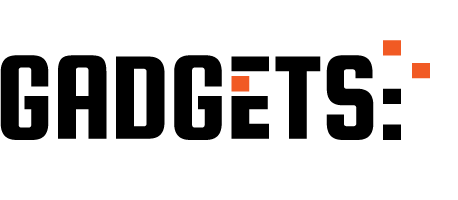![]()
To Pixelmator για Mac δέχτηκε χθες μια σημαντική και πάρα πολύ καλή αναβάθμιση με μια σειρά νέων χαρακτηριστικών αλλά και bug διορθώσεων.
Η αναβάθμιση είναι δωρεάν για τους κατόχους της εφαρμογή ενώ ιδιαίτερη εντύπωση προκαλεί το νέο εργαλείο διορθώσεων -Repair tool.
Επίσης έχουμε υποστήριξη του νέου Force Touch trackpad της Apple καθώς και πλήρη συμβατότητα και συνεργασία με την νέα Photos εφαρμογή του OS X Yosemite 10.10.3.
Repair Tool Magic in Pixelmator for Mac from Pixelmator Team on Vimeo.
Πιο αναλυτικά:
Pixelmator 3.3.2 changelog:
New features and enhancements:
- This update includes support for the new Photos app and the new Force Touch trackpad. It redefines the performance of Pixelmator’s awesome Repair tool, and contains other improvements and bug fixes.
- Now you can quickly access your Photos library right from the Photo Browser in Pixelmator.
- Paint with pressure sensitivity using the Force Touch trackpad on the new MacBook and MacBook Pro.
- Wipe away unwanted elements from your photos up to five times faster with the enhanced Repair tool.
Other improvements and bug fixes:
- You can now repair images non-destructively on a transparent layer placed in front with the “Sample All Layers” option selected.
- The app would previously stop responding on certain Macs when using the Repair tool with the document name popover visible. We fixed this.
- Performance used to get a little slow when working extensively with colors and styles of text and shape layers. Not anymore.
- The “New Layer from FaceTime” feature now works perfectly on all Macs.
- The Layers palette no longer dims after changing the image size.
- After using crop and undo actions one after the other, the thumbnails of grouped layers used to show inaccurate previews of the enclosed images. Now they’re displayed beautifully.
- Sometimes, after dragging an image from a Web browser when the app was hidden or closed, the palettes failed to open. No more surprises.
- Now you can open 16-bit Photoshop images exported from Aperture.
- Previously, opening Photoshop images containing outer glow adjustments could cause the app to stop responding. That won’t happen again.
- Small images used to jump to full zoom when zooming out with the pinch gesture. We fixed that, too.
- The scroll bar of the Gradients, Styles and Shapes palettes used to hide part of their thumbnails when the “Show Scroll Bars” feature was set to “Always” in System Preferences. Fixed.
- The app used to stop responding when grouping shape layers into many subgroups. Fixed.
- Sometimes, when connecting a MacBook Pro with discrete graphics and OS X Yosemite to an external display, weird graphical glitches would occur. We fixed that, too.
- Once in a while, the alert “The file doesn’t exist” would pop up when trying to export a file in a different file format. It won’t happen again (fingers crossed).
- Now you can Send Backward as many layers as you wish.
- The thumbnails of newly created gradients wouldn’t show up properly in some localizations. Now, they are displayed just as they should be.