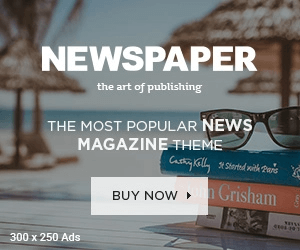Σήμερα μια εφαρμογή που πολλοί χρήστες περιμένανε, μέσα σε αυτούς και εμείς έγινε διαθέσιμη για το iPad. Ο λόγος για το Darkroom.
Ο ιδρυτής του Darkroom Majd Taby, ανέφερε σήμερα για αυτή την κυκλοφορία:
“Όχι ημίμετρα: Χτίζοντας την καλύτερη εφαρμογή επεξεργασίας φωτογραφιών για το iPad. Για να χτίσεις την καλύτερη εφαρμογή επεξεργασίας φωτογραφίας που θα λειτουργεί άψογα πρέπει να φέρουμε εις πέρας 3 βασικές υποσχέσεις: Να έχουμε σεβασμό στην πλατφόρμα που για την οποία παρουσιάζουμε αυτή την εφαρμογή. Να κάνουμε streamline την εμπειρία επεξεργασίας. Και να παρουσιάσουμε κάτι που θα είναι οικείο στους περισσότερους.”

Η νέα αυτή αναβάθμιση λοιπόν της εφαρμογής φέρνει μια σειρά από νέα και σημαντικά χαρακτηριστικά καθώς και υποστήριξη στο iPad.
H εφαρμογή είναι διαθέσιμη δωρεάν στο App Store εδώ ενώ μπορείτε να ξεκλειδώσετε και pro χαρακτηριστικά μέσω in app αγορών
Αναλυτικά:

It’s finally here! We’ve taken the same simplicity, beauty, efficiency, and power that you know and love, and scaled it way, way up. The new iPad interface is designed to take full advantage of the bigger screen real estate and be a first-class citizen on the new platform.
- iPad
With support for multi-tasking and Keyboard shortcuts, Darkroom now sports a desktop-grade photo editing experience, in the same mobile-friendly, easy-to-use package you’re familiar with.
- Responsive Interface — One app for all devices and orientations, supports iPad Multitasking and landscape mode on iPhones.
- Extensive Keyboard Shortcuts — Hold the Command (⌘) key on your keyboard in any view to see an overview.
- Photo Strip — While editing, now quickly visually tap through your library and take quick actions like copy and pasting edits.
- Album Navigation — We’ve promoted Albums to the top level of the library, putting them next to the photos, and added a collection of Smart Albums to the top to help you navigate by file type.
- Color Histogram — Now you’ll be able to see at a glance the distribution of colors in your photo, and quickly visualize how the sliders (particularly hue) affect the image
- Moment Camera ShortcutAlong with our existing Halide integration, we’ve added support for the Moment Pro Camera app and its magnificent lenses.
- Brand UpdateWe wanted to soften the brand and make it more approachable. The new soft gradient and edges of the icon reflect a friendlier design update throughout the app, dropping all capitalized labels, making them more legible, and replacing our Hot Pink highlight color for a bold, new Crimson Red.
IPHONE & IPAD CHANGES
- Photo Editing
- Sliders are now full width and includes a value label.
- Sliders no longer snaps back to 0 as easily when a change value is less than 10%
- Photos opened from Moment or Halide, now allow you to navigate through the library.
- New Gestures: Two-finger tap for undo, three-finger tap for redo.
- Filter Strength
- Copying and pasting, and creating a filter now respects the strength value.
- We now persistently show the strength on the filter when used to prevent confusion.
- Redesigned the Filter options dialog to make better use of space.
- Album Navigation
- Added quick filters for: Screenshots, Selfies, Panoramas, Live Photos, Hidden Photos, Portrait Photos, and Recently Deleted.
- Library Sync now supports Albums. Renamed, deleted, and newly-created Albums show up automatically.
- Albums now show a photo preview of their contents.
- The design of the Batch experience has been updated to stand out more clearly.
- Transform Tool
- Added a Done button that closes the tool to make it more explicit on how to proceed.
- The options for both Aspect Ratio and Grid Layouts now open inline instead of as an action sheet.
- Added extensive right-to-left language support.
IPAD ONLY CHANGES
- Photo Editing
- Added buttons to quickly Undo and Redo, and to see the unedited photo.
- Added a button to quickly zoom out if you where zoomed in.
- Added a button for the Meta Data tool.
- Added a persistent button to all tools to show and hide the edits of the tools.
- Added a persistent button to all tools to Reset all edits in respective tool.
- Expanded all of the Transform Tool options “hidden” behind taps inline, optimized for the much smaller screen on iPhone.